- Top Features
- Secures PC and Mac
- Antivirus, malware, ransomware, & spyware protection
- Keeps children safe online

What is Malware?
Malware, or malicious software, refers to a wide spectrum of harmful programs intended to disrupt, damage, or gain unauthorized access to computer systems. This includes viruses, worms, Trojans, ransomware, spyware, and adware. Malware can infect devices through a variety of routes, including email attachments, compromised websites, and software downloads. Once installed, it performs malicious actions such as data theft, system hijacking, and device incapacitation. It may operate stealthily to evade detection, exploiting vulnerabilities in software or utilizing social engineering tactics to trick users into inadvertently installing it, posing significant risks to cybersecurity and data privacy. Malware removal typically involves using specialized antivirus software to scan, detect, and quarantine or delete malicious files or programs, restoring the infected device to a secure state.Subscribe Now
Supports Windows, Mac, Android, iOS Chromebook
Types of Malware
With numerous forms of malware prevalent, comprehending the various types is instrumental in safeguarding your data and devices:
- Virus - A virus is malicious software that infects computer files and spreads when shared. It attaches itself to executable files or documents, activating when opened to replicate and potentially cause damage or steal information.
- Ransomware - Ransomware encrypts files on computers or devices, demanding payment, often in cryptocurrency, for their release. It infiltrates through methods like phishing emails, locking files and displaying ransom notes. Failure to pay may result in permanent data loss.
- Scareware Scareware deceives users into thinking their computer is infected with viruses or malware through alarming pop-ups or fake alerts. It prompts users to buy fake antivirus software or unnecessary services, aiming to trick them into spending money on fraudulent products.
- Worms - Worms are malicious software that propagate through computer networks by exploiting software vulnerabilities or social engineering. Unlike viruses, they replicate independently and can execute harmful actions like file deletion or data theft. They spread quickly and cause substantial damage.
- Spyware - Spyware covertly monitors and collects data from devices without user consent, tracking activities like keystrokes and web browsing. It sends information to cybercriminals, enabling various malicious activities.
- Trojans - Trojans disguise themselves as legitimate files to deceive users into downloading or executing them, enabling harmful actions like data theft. Unlike viruses, Trojans need user interaction to spread.
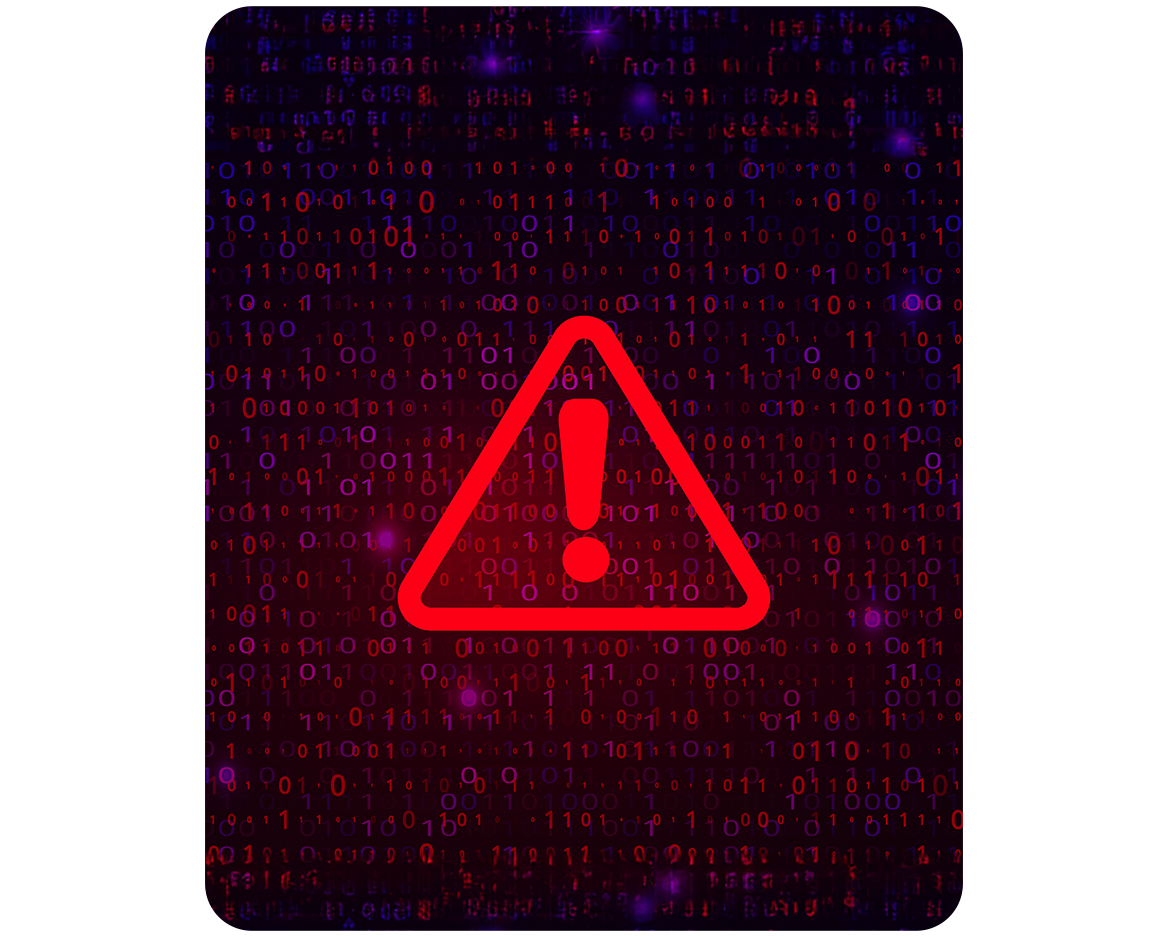
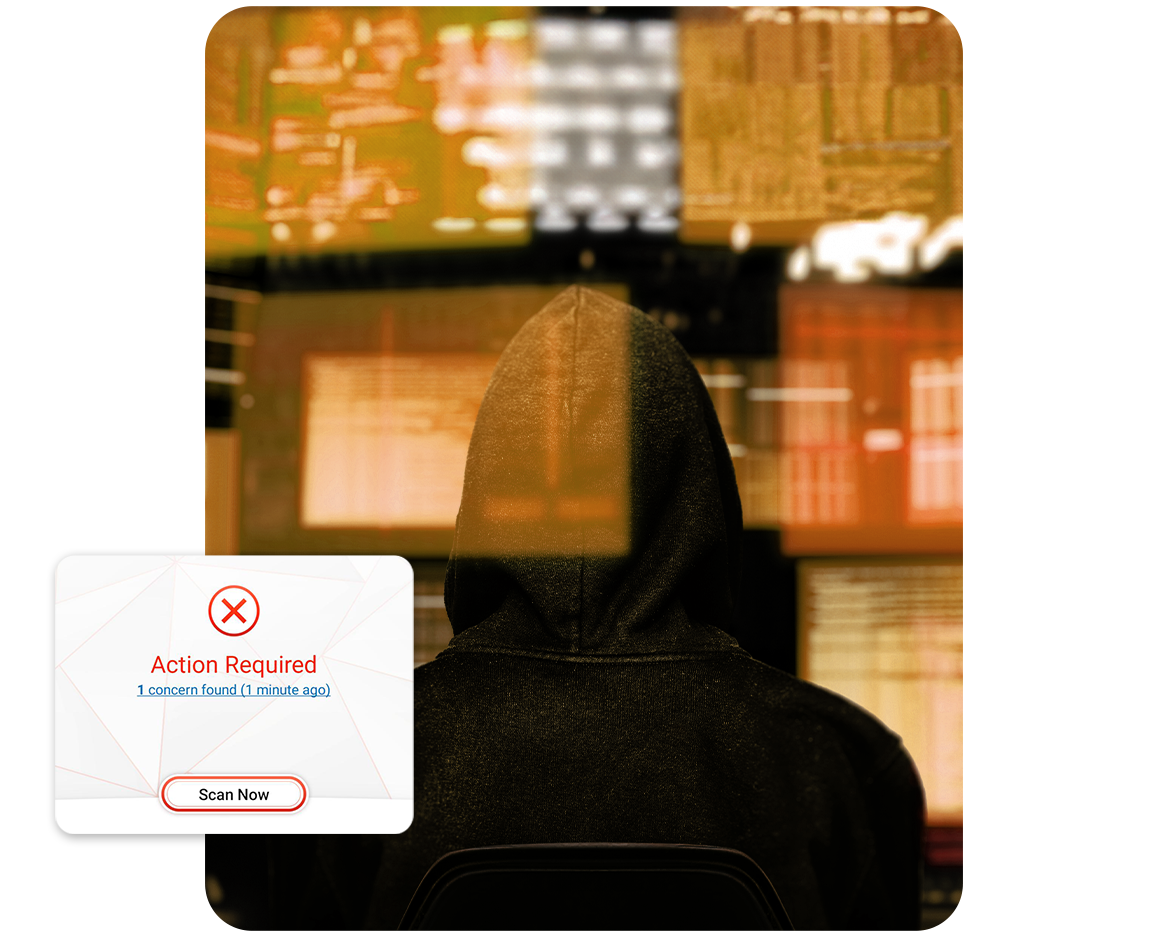
What are three warning signs that an email contains Malware?
Three warning signs that an email contains malware include:
- Suspicious Attachments: Be cautious of emails with attachments from unknown or unexpected sources. Malware often hides within attachments like .exe files, zip archives, or macros in documents. Exercise caution before downloading or opening attachments, especially if they prompt you to enable macros or execute files.
- Phishing Attempts: Watch out for emails that urge urgent action or request sensitive information like login credentials, financial details, or personal data. Phishing emails often employ social engineering tactics to deceive recipients into revealing sensitive information or clicking on malicious links leading to malware-infected websites.
- Poor Grammar and Spelling: Emails containing glaring grammar or spelling mistakes may indicate malicious intent. Legitimate organizations typically maintain a certain level of professionalism in their communications. Be skeptical of emails with language errors, as they could be from malicious actors attempting to bypass spam filters and deceive recipients into engaging with malware-laden content.
Which of the following is not an example of Malware?
Adware, spyware, and ransomware are all examples of malware, while an antivirus program is not considered malware. Antivirus software is designed to detect, prevent, and remove malicious software from computer systems. It works to protect devices by scanning files and monitoring system activities for any signs of malicious behavior. Unlike malware, which is intentionally crafted to disrupt, damage, or gain unauthorized access to computer systems, antivirus programs are legitimate tools used to enhance cybersecurity and safeguard against various forms of malicious threats.

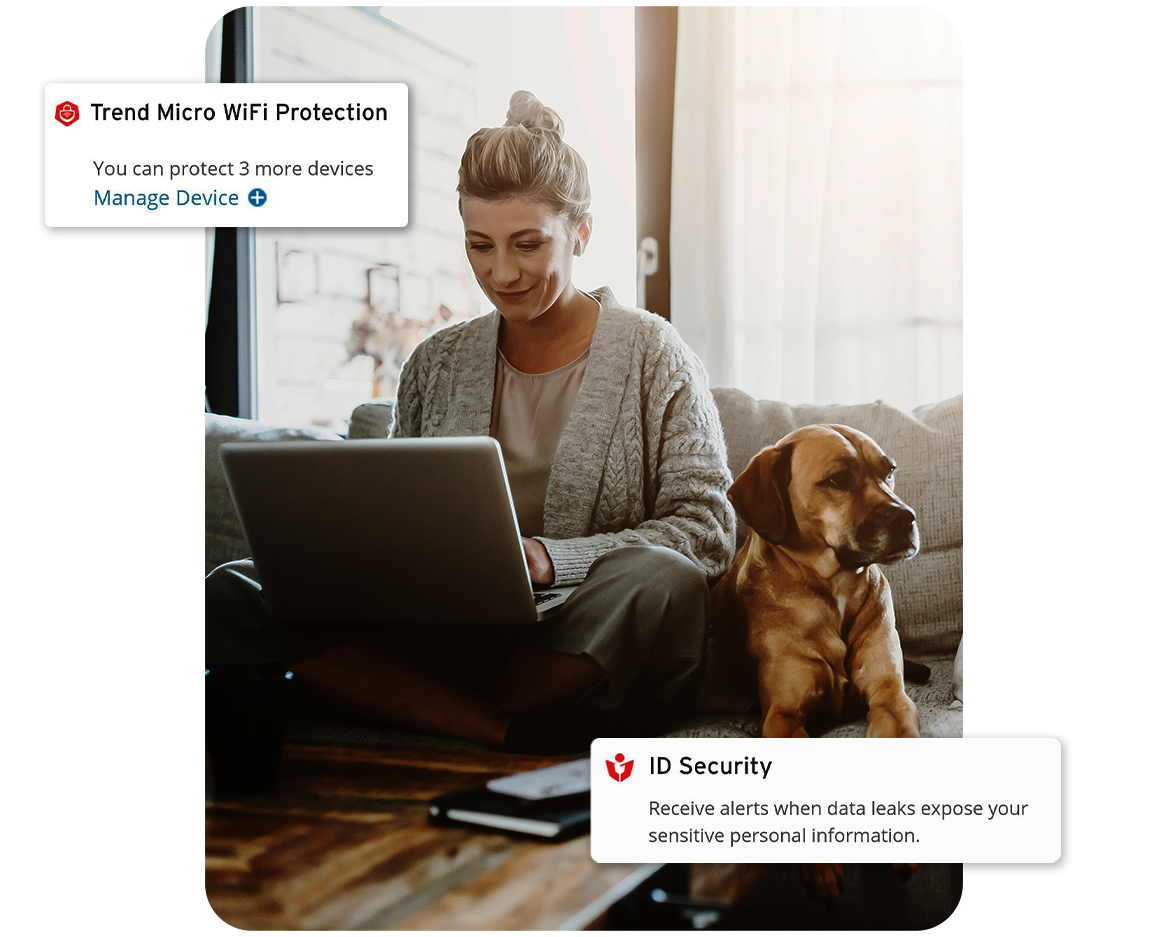
How to remove Malware from phone or laptop?
Removing malware from your phone or laptop is crucial. Despite the existence of various types of malware, the good news is that there are numerous methods available to defend against them. Explore these key strategies for safeguarding yourself from malware:
- Use Advanced Antivirus Software: Opt for advanced antivirus solutions such as Trend Micro Maximum Security, renowned for its real-time protection and innovative features which efficiently detects and thwarts malware threats.
- Keep Software Updated: Regularly update your operating system, applications, and antivirus software to patch vulnerabilities and stay protected against the latest threats.
- Practice Safe Browsing Habits: Exercise caution when clicking on links, downloading files, or visiting websites, especially those with suspicious or unfamiliar content.
- Enable Firewalls: Activate firewalls on your devices to block unauthorized access and prevent malware from spreading through network connections.
- Use Ad Blockers: Install ad blockers to reduce exposure to malicious ads and prevent accidental clicks on potentially harmful content.
- Be Cautious with Email: Avoid opening email attachments or clicking on links from unknown senders, as they may contain malware or phishing attempts.
- Backup Your Data: Regularly backup your important files and data to an external storage device or cloud service to mitigate the impact of malware infections or ransomware attacks.
- Implement Multi-Factor Authentication: Enable multi-factor authentication (MFA) for your accounts to add an extra layer of security against unauthorized access, even if your passwords are compromised.
- Stay Informed: Stay updated on the latest malware trends and cybersecurity news to remain aware of emerging threats and best practices for protection.
Best Practices
Trend Micro Antivirus Subscription Plans
Simple protection against complex threats
- Top Features
- Secures PC and Mac
- Antivirus, malware, ransomware, & spyware protection
- Keeps children safe online
Essential online protection for your PC
- Top Features
- Secures PC and Mac
- Antivirus, malware, ransomware, & spyware protection
- Keeps children safe online
- Secures online banking and shopping
- Secures privacy on social media
- Pauses notifications during gaming
- Top Features
- Secures PC and Mac
- Antivirus, malware, ransomware, & spyware protection
- Keeps children safe online
- Secures online banking and shopping
- Secures privacy on social media
- Pauses notifications during gaming
Comprehensive online security and antivirus protection
- Top Features
- Secures PC, Mac, and Mobile devices
- Antivirus, malware, ransomware, & spyware protection
- Keeps children safe online
- Protects webmail from scams and phishing attacks
- Secures online banking and shopping
- Secures privacy on social media
- Pauses notifications during gaming
- NEW! Protects AI applications from tampering and abuse
- Top Features
- Secures PC, Mac, and Mobile devices
- Antivirus, malware, ransomware, & spyware protection
- Keeps children safe online
- Protects webmail from scams and phishing attacks
- Secures online banking and shopping
- Secures privacy on social media
- Pauses notifications during gaming
- NEW! Protects AI applications from tampering and abuse
-
Select Product
Selecting the right product for your online protection. Tailored to meet your specific needs.
-
Choose Plan
Choose your plan that reflects how many devices and how long you want to protect.
-
Login/Register
Take the first step towards a more secured digital life and peace of mind by registering today.
-
Make Payment
We offer a variety of secure payment methods to make your payment process convenient and hassle-free.
Trend Micro Security Products Customer Reviews
It is a good system and appears to cover all aspectsI have been with Trend Micro for quite a number of years and my computer and mobile devices have been well-protected and no invasions by hackers [nor] other infiltrators have [since] occurred. Being an aged person without an IT background, I have called technical support service a number of times and received all the time and assistance needed. Your technicians are always helpful and understanding.
Bill Goodie - 3 months ago
Good quality productI have been a Trend Micro customer since 2013. In that time, I have never been attacked by any malicious software [nor] infected with harm-causing software. I have been warned a number of times that particular websites were potentially dangerous and should be avoided. I have never had any cause to question what the Trend Micro software was doing, as it went about its business of protecting me. The four other systems that are protected by my licensed version of the software have never had their computers compromised.
woodsie13 - 5 months ago
Fool-proof protectionI have been with Trend Micro for years now and have never had a problem. From the first installation which was easy, to annual renewals—the processes have been simple. I have three devices protected and it gives me peace of mind. I would highly recommend this product.
wall - 5 months ago
Great all round protectionHave been purchasing this for many years, never had an issue with [it]. So easy to purchase, download, install, run, and protect my IT equipment and software, truly cannot fault at all.
Goldi - 5 months ago
Easy and complete protectionI have used your product for over 3 years and have had no issues. [It is] easy to load, and easy to use. I have seen it disrupt various attempts of viral attacks against my machine, it gives me great confidence.
Swampwitch - a month ago
Peace of MindI have been using Trend Micro since the 1990's when my PC had 500meg of hard drive and 32 meg of ram. In recent years, I have purchased the multiple 2 year product to ensure all my devices are protected, as well those of my family. I have never used any other product as extremely satisfied with Trend Micro protection.
Greeny - a month ago
Why Buy from the Official Trend Micro Store?
 Latest Products & Offers
Latest Products & Offers
Get the latest deals across our entire range of security products for all your internet-connected devices.
 Simple & Easy
Simple & Easy
Buying online is only a few clicks away. If you require help, our online support is available 24x7 via email or chat.
 Total Peace of Mind
Total Peace of Mind
Stay continuously protected with the latest version and automatic renewal on checkout — removing the hassle of renewing manually every year.
Trend Micro has the highest quality solutions and the best security protection, as recognised through awards by independent tester AV-Test since 2003.
Dedicated to assuring 100% customer satisfaction. Our security experts are ready to assist you 24x7.
Thirty years of experience and innovation guarantees only the best internet security and antivirus protection.
Enjoy a 30-day money-back satisfaction guarantee when you purchase through the Trend Micro online shop.
Frequently Asked Questions
Trend Micro offers comprehensive protection against malware attacks on devices through its advanced security solutions. Trend Micro's antivirus and security software can identify and block known and emerging malware threats in real-time.
Additionally, Trend Micro security solutions employs web filtering and email scanning to prevent users from accessing malicious websites or downloading infected email attachments. Their solutions also include features such as firewall protection, intrusion detection, and vulnerability shielding to further fortify devices against malware attacks. With regular updates and continuous threat intelligence, Trend Micro strives to provide comprehensive protection to users, safeguarding their devices from malware infections and ensuring a safer digital experience.
Yes, Macs can get malware, although historically they have been less targeted compared to Windows PCs. However, as Macs have gained popularity in recent years, they have become more attractive targets for cybercriminals. Malware targeting Macs can include viruses, ransomware, spyware, adware, and other forms of malicious software. Common vectors for Mac malware include phishing emails, malicious websites, fake software updates, and infected files downloaded from the internet.
To reduce the risk of malware infections on Macs, users should practice good cybersecurity hygiene, such as keeping their operating system and software up to date, using strong and unique passwords, being cautious of suspicious emails and websites, and using reputable antivirus or anti-malware software for additional protection.
Yes, mobile devices like smartphones and tablets can be infected with malware. While they were once considered less vulnerable, their widespread use has made them attractive targets for cybercriminals. Malware on mobile devices can include viruses, ransomware, spyware, and adware. It can spread through malicious apps, phishing messages, infected websites, and compromised legitimate apps. Once infected, malware can steal data, track user activity, display unwanted ads, or take control of the device. To protect against mobile malware, users should download apps only from official stores, keep software updated, use strong passwords, and employ reputable mobile security software.
Who is Trend Micro?
Trend Micro is an industry leader in antivirus protection and internet security, with more than 30 years of security software experience in keeping millions of users safe. Trend Micro Security secures your connected world providing protection against malware, ransomware, spyware, and cyber threats that could compromise your online experience. It also helps protect you from identity theft, viruses, online scams, and other emerging threats.
Learn MoreNeed Support?
Need help installing your software? You can view our online tutorials to help get you up and running; or if you'd prefer to contact us, you can chat, email, or call one of our technical support engineers.
Get Support


